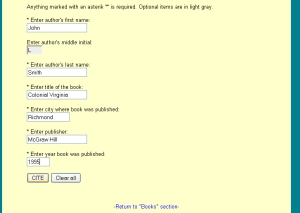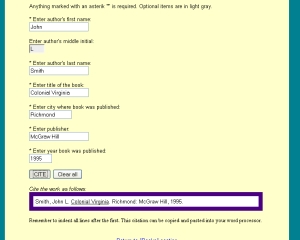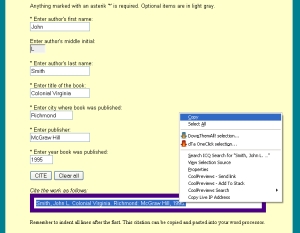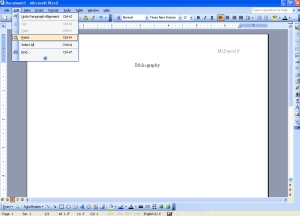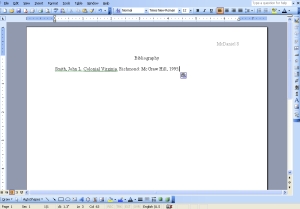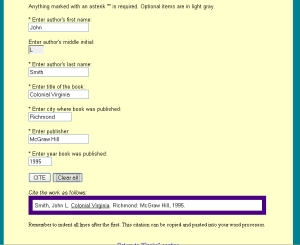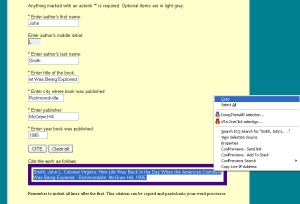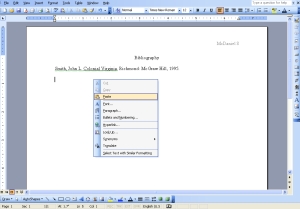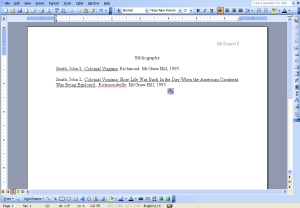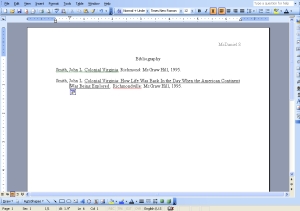Citation Wizard has moved. Please update your bookmarks to:
http://citation.jsarkis.com
This section is intended for those who have questions or need help with using this web site or preparing citations for their report. The FAQ page is divided into two sections: Citation Wizard questions and Citing questions. The questions appear just below this paragraph. If you find a question you have there, click on it, and you'll be taken down to the answer. If you have a question that isn't answered here, feel free to e-mail us at the address you'll find at the bottom of the home page, and we'll do our best. Good luck.
Questions
Citation Wizard questions
- My instructor said that he/she wants our citations to be in APA/Chicago/etc. style. Help!
- I'm lost. How do I use this site?
- I can't find the year this book was published... but your Wizard won't let me leave it blank. What do I do?
- I click "CITE" and nothing happens? What's the deal?
- I want to click on that e-mail address on the home page to send you a letter, but my mouse icon doesn't change into a hand.
- Your site is great! Is it alright if I link to you off my class home page so my students can use it?
- I found another citation website called N*odle**b, etc. Whose site is better? They have a .com address, they have to be better... right?
- Who made this site?
- How do I cite...
- What is this new underline/italic drop-down box all about?
Citing questions
Answers
Citation Wizard questions
My instructor said that he/she wants our citations to be in APA/Chicago/etc. style. Help!
We currently only support MLA style citations. Maybe we'll add APA style in the future. Just e-mail us and demand that we add APA support and we might just do it.
Back to topI'm lost. How do I use this site?
In this answer there are a number of small thumbnail images. Click the thumbnail to see the regular sized image. First, you will need to go to the section that contains the type of source you are trying to cite (or this can be done right off the home page). Next, slect the type of source you wish to create a bibliography or works cited page citation for. You will then be taken to a page with a form. Fill in the required information as seen in the following image:
After you have entered all the information needed, click the "CITE" button. Your citation will then appear below the form. Below is a picture:
After you have created your citation, you can then copy it into your favorite word processor. Click your mouse at the beginning of the citation, and drag it to the end, highlighting the entire citation as you go. Next, perform the action required for your browser to copy. This varies from browser to browser, and Operating System to Operating System. Most browsers offer the option to copy in an "Edit" menu. You can also right click and select copy (as in the image below) in Windows, or you can hit and hold control and then press C (in Windows). Macintosh computers have a similar procedure, using the open apple button instead of control.
Once your citation is copied to the system clipboard, go to your favorite Word processor. For this example, we have chosen the most popular one, Microsoft Word. In your processor, you will then paste the citation entry. This can be done by going up to the Edit menu and selecting "paste" (shown below). You could also right click and select paste, or do a ctrl+v in Windows.
After you have pasted the entry, you will see it in your document as follows:
Next, we'll look at an example of a citation that spans more than one line. Go back to the Citation Wizard, and once more select the type of source you wish to cite. If, for example, you just cited a book and wish to cite another, hit the clear button (as seen below) to remove the previous generated entry and clear the form fields.
Enter the information the Wizard requests of you again, hit cite, and copy as described above. You'll notice that the entry is not indented after the 1st line. You'll be correcting this in your word processor soon.
Go to your word processor, and paste the entry.
The new entry will appear where you have placed it.
Finally, put your mouse at the beginning of the second line of the entry. Hit enter. Then, hit the tab button. The second line is now indented per MLA style. If your entry is longer than two lines, go down each line (remember to put your cursor at the beginning of the line when you do this) and just hit enter for each additional line (hitting tab again is not necessary in Word). It's that simple!
Back to topI can't find the year this book was published... but your Wizard won't let me leave it blank. What do I do?
If you are missing any publication information, in place of the information requested, type in the following depending on what you are unable to find:
For no place of publication: n.p.
For no publisher (same as above): n.p.
For no date of publication: n.d.
Back to topI click "CITE" and nothing happens? What's the deal?
If you get an alert box saying that you have left required fields empty, check to make sure you filled in information for each field marked with an asterisk. If you click and nothing at all happens, it may be because JavaScript is disabled in your browser. You need to have JavaScript enabled to use the Wizard, as all the code to create the citations for you is written using JavaScript. We also highly recommend that you enable Flash when using our site, though that will not solve this particular problem.
Back to topI want to click on that e-mail address on the home page to send you a letter, but my mouse icon doesn't change into a hand.
Some browsers are still not too friendly to Flash. You may need to click twice to get something to happen. Once to activate the flash file, and a second click to actually get something to happen.
Back to topYour site is great! Is it alright if I link to you off my class home page so my students can use it?
Yes! You absolutely have our blessing to link to the Citation Wizard! You can find out how to link to us, and help get the word out, by checking out the link to us page on our site. Please support the Citation Wizard.
Back to topI found another citation website called N*odle**b, etc. Whose site is better? They have a .com address, they have to be better... right?
No, just because they have a .com, .org, .net, .whatever, does not necessarily mean that their site is any better. Anyone can buy a domain address. Just because we were cheap doesn't mean that our site is any lower in quality compared to these other citation generating sites.
Back to topWho made this site?
This site was first put online by Jim Sarkis in May of 2004, though it existed offline on a floppy disk before then. Mr. Sarkis created the Citation Wizard for himself, and for other students at Spencerport High School who hated the tedium of looking up how to cite works for their Senior project. Thus, out of laziness, the Citation Wizard was born. Mr. Sarkis attended St. John Fisher College where he earned a B.S. in Computer Science, and finished at the top of his class of over 850 students with a 4.0 Grade Point Average. Mr. Sarkis earned the Trustee's Distinguished Scholar award, and the Boris Rakover Award in Mathematics & Computer Sciences.
Back to topHow do I cite...
We have tried to include in the Citation Wizard support for all the most frequently used types of works. However, there are obscure types out there that we, for whatever reason, have not included. If you want us to include some type that we currently do not support, just send us an e-mail (our address is on the home page) and we'll make sure to add it to the next edition. Definetly let us know ASAP if we missed an important medium.
Back to topWhat is this new underline/italic drop-down box all about?
The reason for adding this is that there are instructors out there who have a specific preference for how they want their students to stylize the title of a work. Though the preferred style per MLA standards is to underline the title of a work, there are those who would rather italicize it. Hence, this option is now available. The default setting is to underline, so if you do not have a reason to use italics for the title, do not play with this drop-down box.
Back to topCiting questions
What do I do if I am citing two works by the same author?
When you have two or more works by the same author, you generate the first entry normally. For the rest, you remove the author's name, and place three dashes in its place: ---
Back to topWhat do you you if you have a book title inside an article title?
In this situation, you either underline or italicize the book title contained within an article title. So for example, say you have an article entitled: "Why Catcher in the Rye is so amazing" You would want to modify the article title to the following: "Why Catcher in the Rye is so amazing" This can be done easily in the Wizard by surrounding the book title with: <u>Catcher in the Rye</u> for an underline appearance or <i>Catcher in the Rye</i> for an italic appearance.
Back to topHow are in-text citations done?
In-text citations are citations that are inserted directly into the paper you are writing. These are usually much briefer than the citations you would have in your works cited or bibliography page. There are a number of great resources on the Web for in-text citations. Here is a good one.
Back to topCan you explain footnotes and endnotes?
Footnotes or endnotes are brief citations included either at the bottom of the page a citation is made (footnotes), or collectively at the end of a document (endnotes). This topic is covered in detail at this source.
Back to topWhat does a works cited and/or bibliography page look like?
In MLA style, the last name of the writer is frequently placed in the upper right corner, followed by the page number of the works cited/bibliography page in the writer's report. The word "Bibliography" or "Works Cited" is usually centered at the top of the page (but below the last name and page number). Following this, all your citation entries are listed in alphabetical order, the alphabetical order being determined by the first letter in the beginning of the entry. The text formatting for the page may be double spaced, 1.5 spaced, single spaced, etc. Check with your instructor for the preferred formatting. Click here for a small sample.
Back to top
HOME | BOOKS | PERIODICALS | ELECTRONIC | OTHER
![]()



HOME |
TOP OF PAGE |
HELP