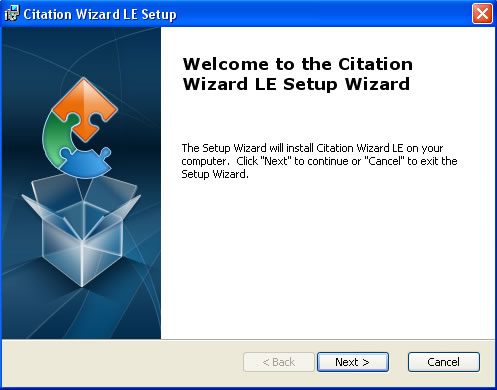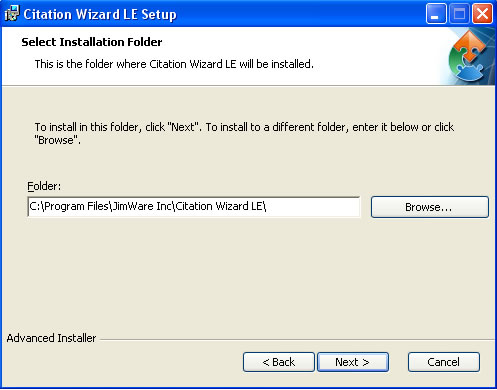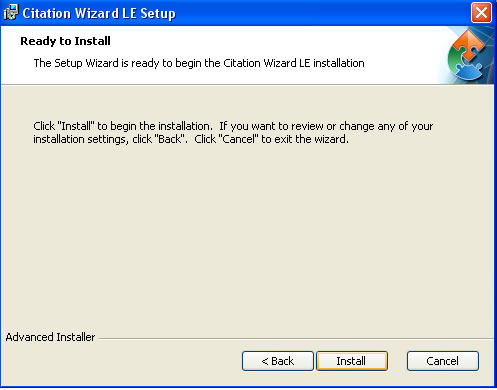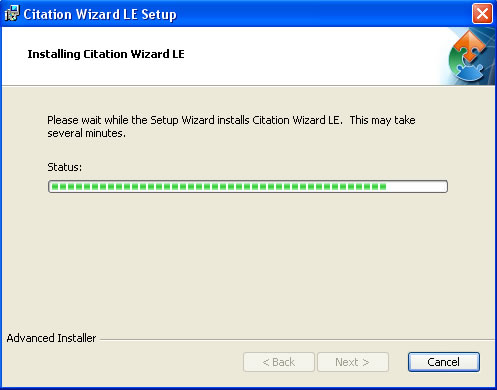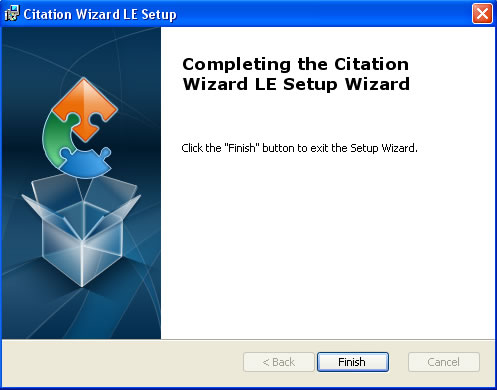Citation Wizard has moved. Please update your bookmarks to:
http://citation.jsarkis.com
Citation Wizard LE is available for free download. Now you can generate citations and entire bibliography pages straight from your computer desktop. No longer will you need to copy and paste citations as is the case with the Web version of the Wizard (though you certainly can still do that!). You will now be able to create entire bibliogrpahy pages from scratch, while the Citation Wizard handles all the formatting details for you. Completed bibliographies may be saved or printed from the application. It is also possible to make later changes to your bibliography pages using ".cw files" (see Help > Citation Wizard help in the application for more details). Citation Wizard LE supports the new MLA standard, as well as the old. The 3rd edition/2009 edition is set by default, but this can easily be changed through the settings console (File > Settings).
> Click here to download Citation Wizard LE <
Current version: 1.3.1.0, 10/3/2011
Check back for updates and error fixes every so often.The installation file is only 1.51 MB in size.
System requirements:
+ Microsoft Windows Operating System- XP, Vista, or 7. The program has not been tested on others, though it may work fine.
+ Around 1.7 MB of free disk space. Possibly as much as 500 KB more to store temporary files.
+ Latest edition of Microsoft's .NET Framework. Available for free here. It's a good idea to update this for use with other applications as well.Program features:
+ Supports 2nd and 3rd edition MLA standards
+ Can save bibliography pages as .rtf files, recognized by most word processors.
+ Can print bibliograpgy pages from the Wizard, and set the margins.
+ Can save your current work as .cw files, which can be reopened later by the Wizard for future modifications.
+ Can remove entries. Good for correcting mistakes.
+ Can generate citations, copy to clipboard, and then paste into an existing document created using a word processor.
+ Can set line spacing and document headers
+ Wizard automatically performs alphabetical ordering of entries, ignoring "A, An, The"
+ More!
How to install Citation Wizard LE
1. Download the installation file.
2. Double click on "citationinstall.msi". If Vista gives you any issue, run the install as administrator.
3. Click "next" when you see this screen:
4. Select desired installation directory, and click "next":
5. Click "install" (If Vista gives you an issue, perform this as administrator):
6. Wait for the installation to complete:
7. Click finish, and you're ready to go:
If you experience any troubles during install, please e-mail us (see the bottom of the home page for our e-mail address). This program is freeware, meaning you do not need to pay a penny to use it. You may use it on as many machines as you please. Academic institutions are also free to install the application on an infinite number of computers. We are not responsible for any problems which may arise, though none are expected. By downloading this program, you agree not to decompile, modify, or redistribute it as your own creation. If you need any help using the program, click on (Help > Citation Wizard help) in the menu at the top of the Citation Wizard LE window. If you notice a mistake, or experience any issue, contact us immediately with as much detail as possible so we can make the necessary corrections and post an updated release of the application.
HOME | BOOKS | PERIODICALS | ELECTRONIC | OTHER
![]()



HOME |
TOP OF PAGE |
HELP